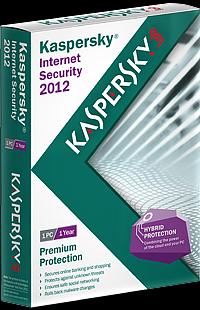Kaspersky Internet Security 2012 For 90 Days
Key Features
-
Kaspersky URL AdvisorImproved!
Marks web links with a color-coded tag that shows their danger level and allows you to choose whether to open them -
Kaspersky File Advisor
Checks file safety with a single click of the mouse New! -
System WatcherImproved!
Monitors suspicious application activities and allows you to roll back system changes made by malware -
Application ControlImproved!
Restricts program access to personal data and system files according to the level of danger that each program presents -
Safe Run Mode
Lets you launch suspicious applications and websites in a special, isolated environment where they cannot harm your computer -
Two-way personal firewall
Protects against hacker attacks -
Anti-Phishing and Anti-Spam technologyImproved!
Provides reliable protection for your personal information and guards against unwanted spam and adware -
Parental ControlImproved!
Provides flexible and effective settings to keep children extra-safe when they use computers and the Internet -
Completely redesigned interface New!
Makes navigating around security settings inside Kaspersky Internet Security 2012 quick and easy
System Requirements
- Processor 800 MHz or higher
- 512 MB available RAM
- Microsoft Windows XP (Service Pack 2 or higher)
- About 480 MB free space on the hard drive (depending on antivirus database size)
- Internet connection for product activation
Instructions
1. Download Kaspersky Internet Security 2012 From The Link Below
Download Kaspersky Internet Security 2012
2. After Download Open The Setup File For Installation
-
Must Uninstall Any Other Antivirus Software Already Installed on Your Computer
-
Tick Change Installation Settings
-
Do Not Install Program The Kaspersky In Windows Drive, Use Another Drive With Enough Free Space
After Installation Reboot The PC
3. Applying The 90 Days Registered Activation Key
After PC Reboot Kaspersky Activation Wizard Will Automatically Appear
Select Activate Commercial Version And Enter The Following Key In The Box and Press Next.
QCGUH-J8FF6-33WGA-UBY62
Internet Must Be Connected While Activation.