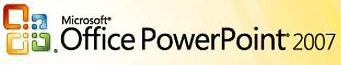For Easy Understanding Of The Tutorial, It is Devided Into Five Parts,
Part 2 is Most Important in Understanding Animations/Transitions
SAMPLE Powerpoint Presentation File Made Using This Tutorial
Download This Complete Tutorial ( PDF Format)
Part 1
-
Inserting Content On Ist Slide (Image 1)
-
Selecting Slide Background (Image 2)
-
Selecting Slide Animation (Image 3)
Part 2
-
Setting Custom Animations/Transitions on Contents of Ist Slide (Image 4 & 5)
-
Application Of Effects (Image 6 to Image 12)
-
Advance Settings For Effects Added (Image 13 To Image 15)
-
Application of Effects On 2nd picture ( Image 16 & 17)
-
Application of Effects On Sample Text ( Image 18 to Image 20)
Part 3
-
Adding 2nd SLIDE in Powerpoint Presentation (Image 21)
-
Adding Content(Pictures) on 2nd Slide (Image 22)
-
Adding EFFECTS on the Content(On Pictures Inserted) Of 2nd Slide ( Image 23)
Part 4
-
Important Settings For Slides ( Image 24)
Part 5
-
Inserting Playback Sound In Powerpoint Presentation (Image 25 To Image 31)
Part 1
Inserting Content On Ist Slide
(Image1)
Selecting Slide Background
(Image 2)
Selecting Slide Animation
(Image 3)
___________________________________________________________________
___________________________________________________________________
Part 2
Setting Custom Animations/Transitions on Contents of Ist Slide
(Image 4)
(Image5)
Applying Effects
(Image 6)
Applying 2nd Entrance Effect On White Car Image
(Image 7)
Applying 2nd Entrance Effect On White Car Image
(Image 8)
Applying Emphasis Effects
(Image 9)
(Image 10)
(Image 11)
(Image 12)
Advance Settings For Effects Added
(Image 13)
(Image 14)
(Image 15)
Transition/Animation Effect on 2ND PICTURE
In The Same Way as We Do Apply On ISt White Car Image:
(Image 16)
SETTING at " Start After Previous On 2nd PICTURE"
(Image 17)
Effects For Sample Text
(Image 18)
(Image 19)
(Image 20)
Part 3
Now Adding 2nd Slide In Powepoint Presentation
Adding Pictures , Text, Appling Effects Are EXACTLY Same As We Do For Ist Slide
(Image 21)
(Image 22)
(Image23)
Part 4
Important Settings For Slides
(Image 24)
Part 5
Inserting Playback Sound In Powerpoint Presentation
(Image25)
(Image 26)
(Image 27)
(Image 28)
(Image 29)
(Image 30)
(Image 31)